Also, you can run into errors with a corrupt user profile on Windows 11.
Why can’t my user profile be loaded on my computer?
You may experience the user profile cannot be loaded error on your PC for some reason. One of the reasons for this error is corrupt system files. Corrupt system files can impede the login process, resulting in errors. Furthermore, the error may appear due to other reasons, such as:
Issues with User profile service – The error may occur if the user profile service on your computer is not working correctly. Also, a corrupt user profile affects the profile loading process, resulting in an error. Startup errors on your PC – It is common to run into errors with Microsoft account if the PC is not booted correctly. It affects its components, including the user profile service.
Depending on the instance, other factors can cause the error to appear on your computer. However, the error is fixable.
What to do if the user profile cannot be loaded in Windows 11?
Try the following preliminary checks:
Fix network congestion on your PC. Temporarily disable antivirus software. Restart your computer.
If the error persists, proceed with the solutions below.
1. Restart Windows in Safe Mode
Restarting Windows in Safe Mode will resolve startup issues that can cause user profile issues.
2. Modify Registry profile entry
Modifying the ProfileList entry in the Registry Editor will troubleshoot the User profile. Read what to do if you can’t find the user profile in the Registry on your PC.
3. Move NTUSER.Dat File to Default Username folder
4. Run an SFC scan
An SFC scan will detect corrupt system files that can prevent the user profile from loading. You can check how to fix the run as administrator option if it’s not working on your PC. Alternatively, you can read about fixing the User Profile sync not currently provisioned issues on your device. Also, our readers can check how to fix the User Profile Service failed logon error. Should you have more questions or suggestions, kindly use the comments section below.
SPONSORED
Name *
Email *
Commenting as . Not you?
Save information for future comments
Comment
Δ

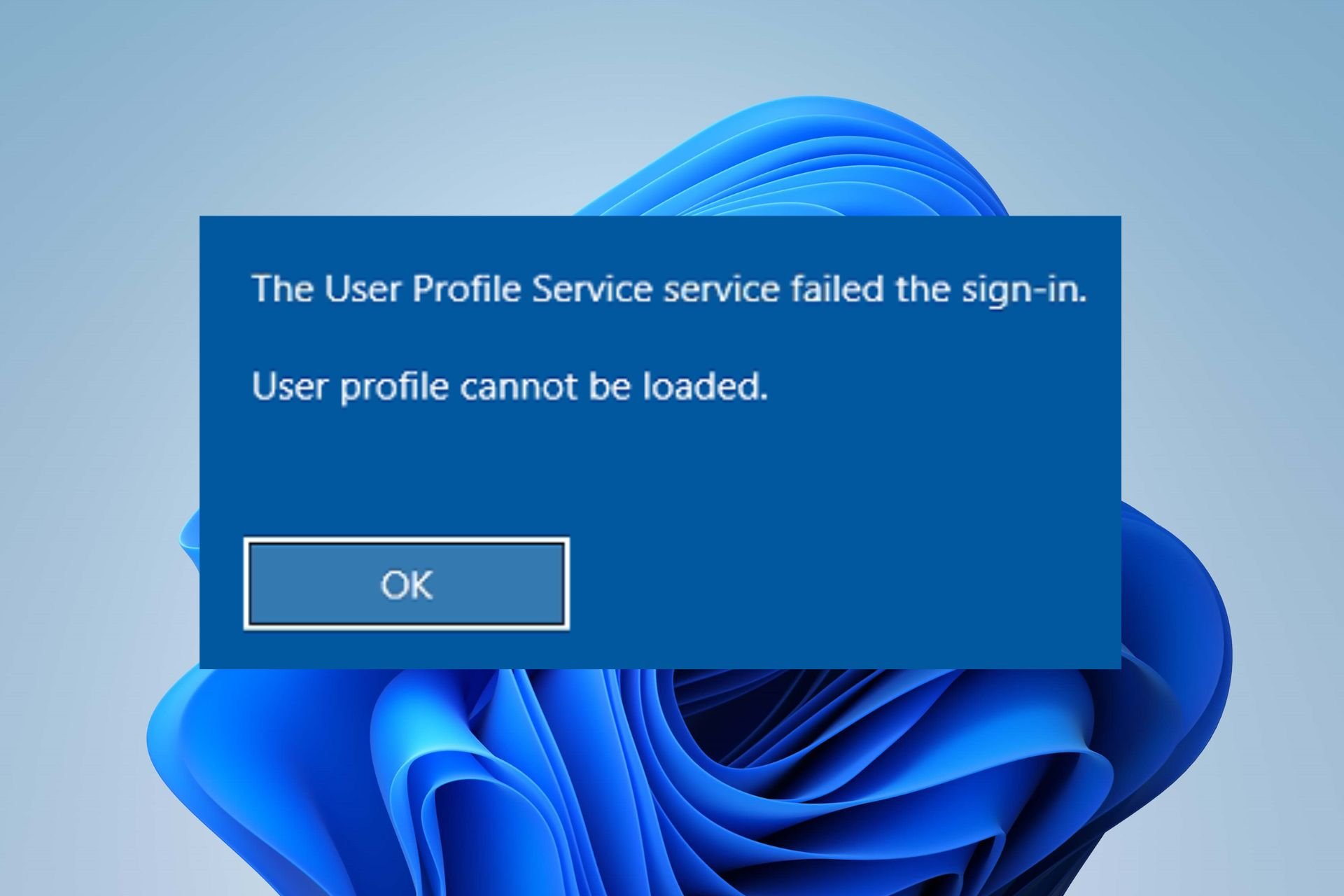
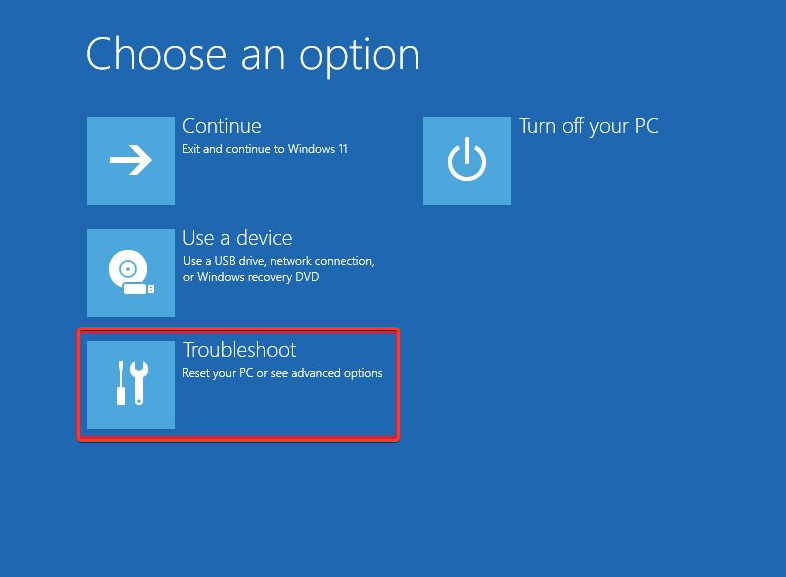
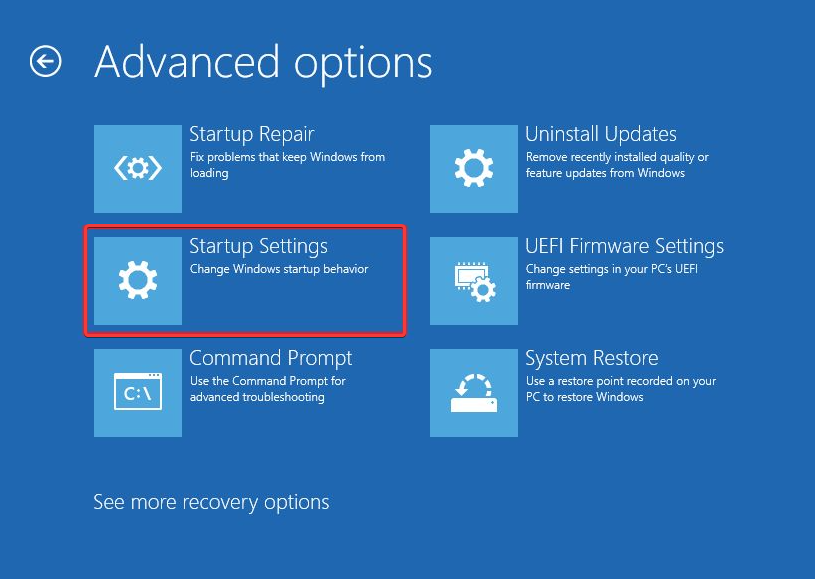
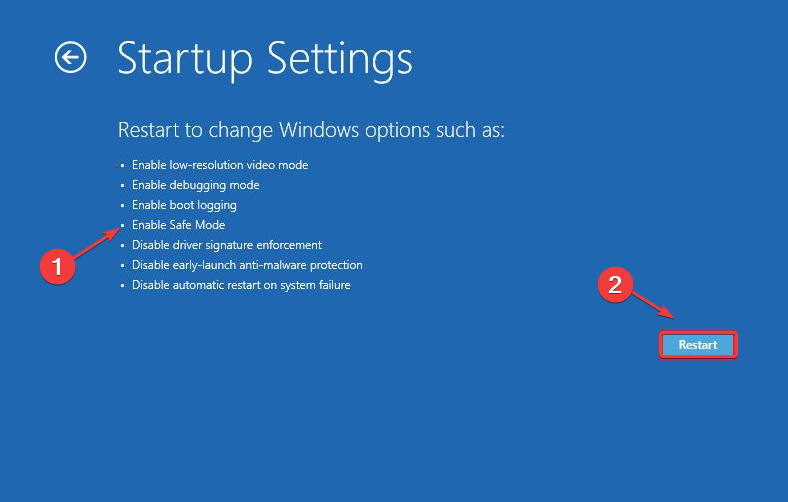
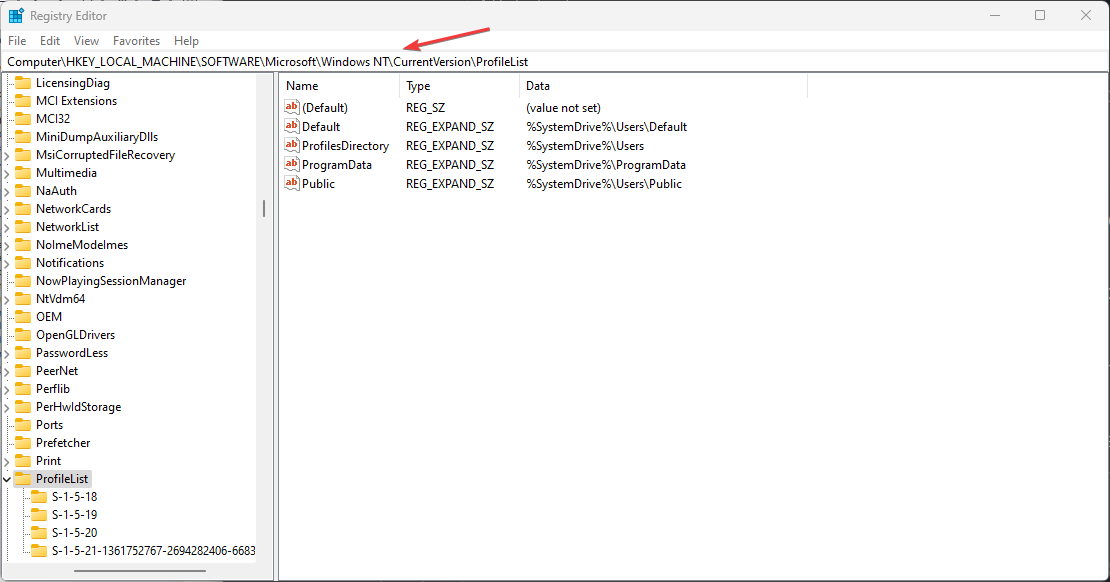
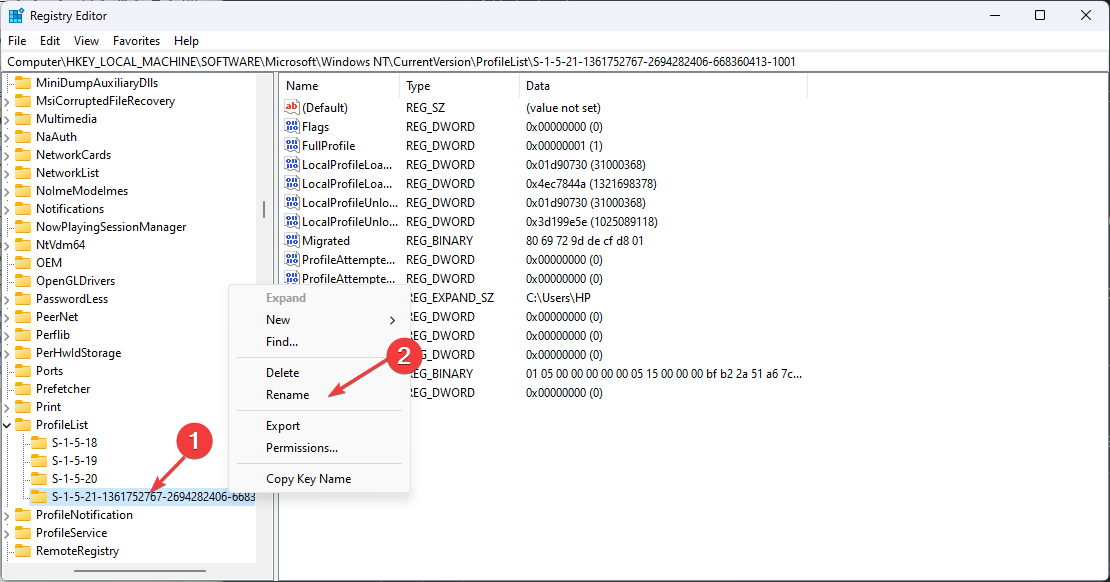
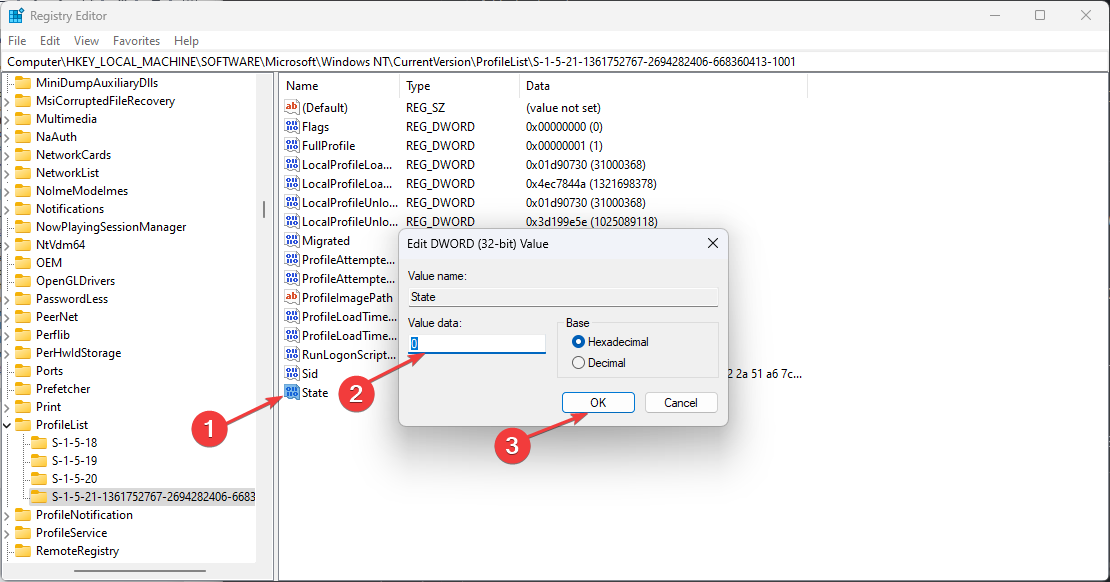
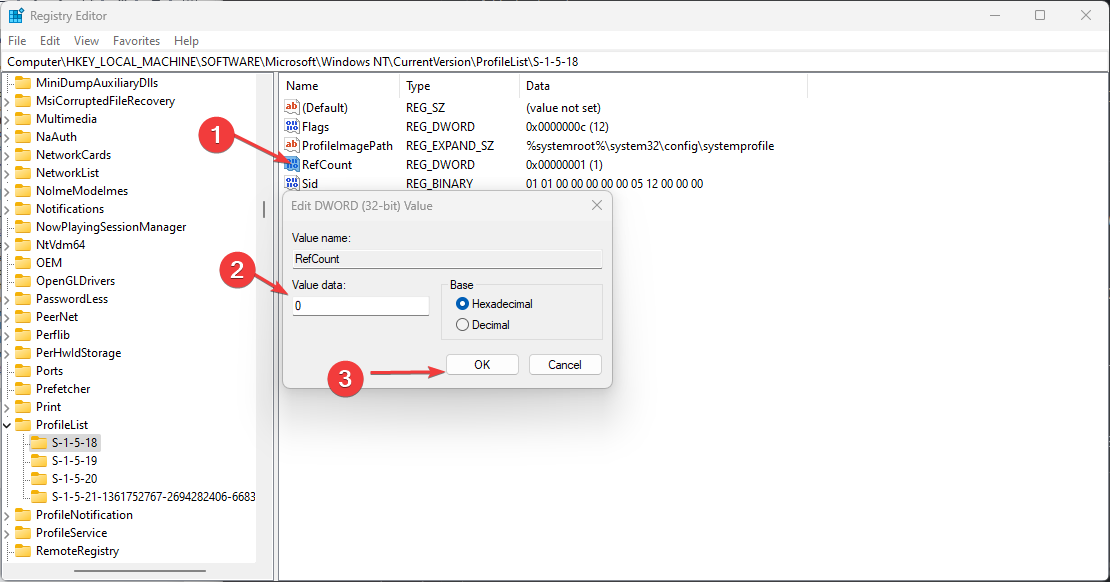
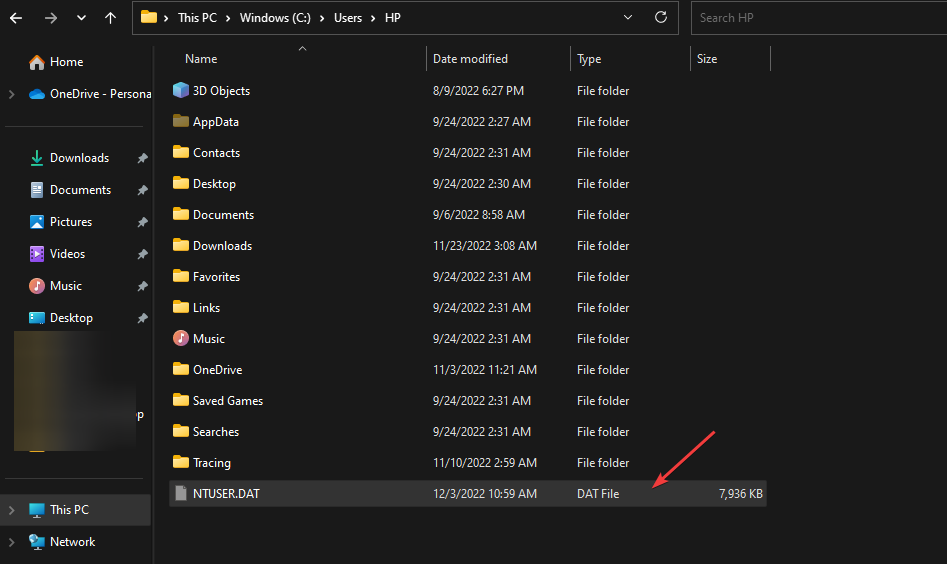

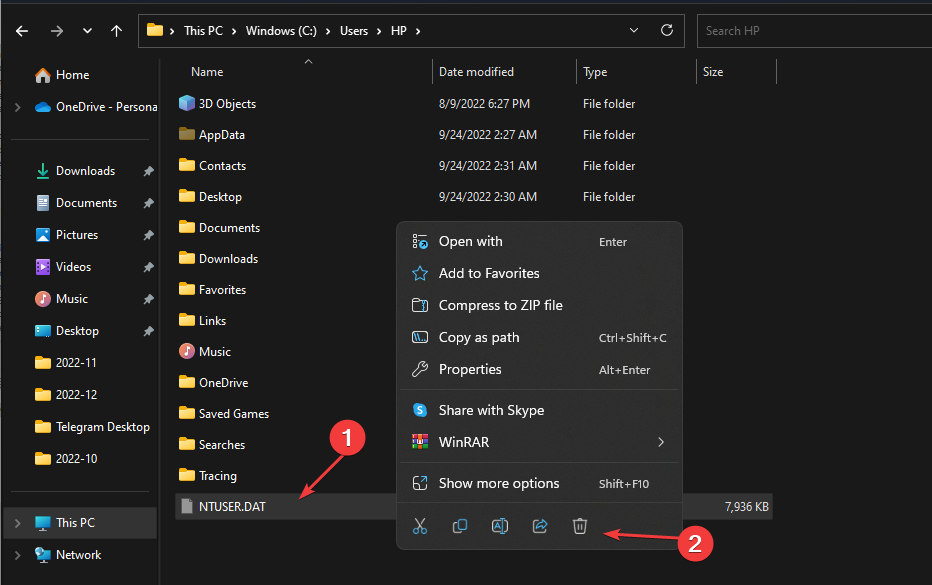
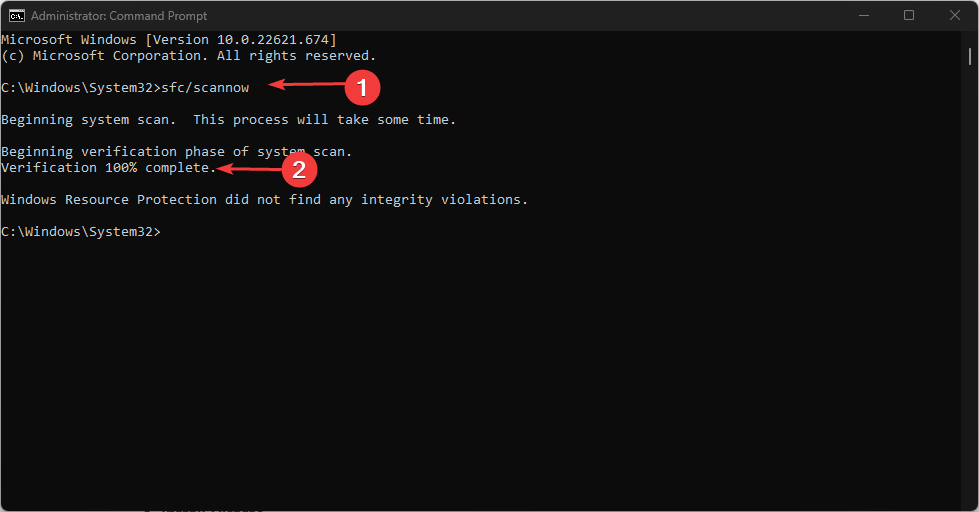
![]()